Simulate Dialog
After you train your intents in eva NLP (or use the ones from other NLPs), you can see how your dialogues will work in a simulated chat. The dialog simulator allows you to test your virtual agent by checking if its intents, entities, services and other cells are behaving properly. To access the simulator, click the balloon button in the bottom right corner.
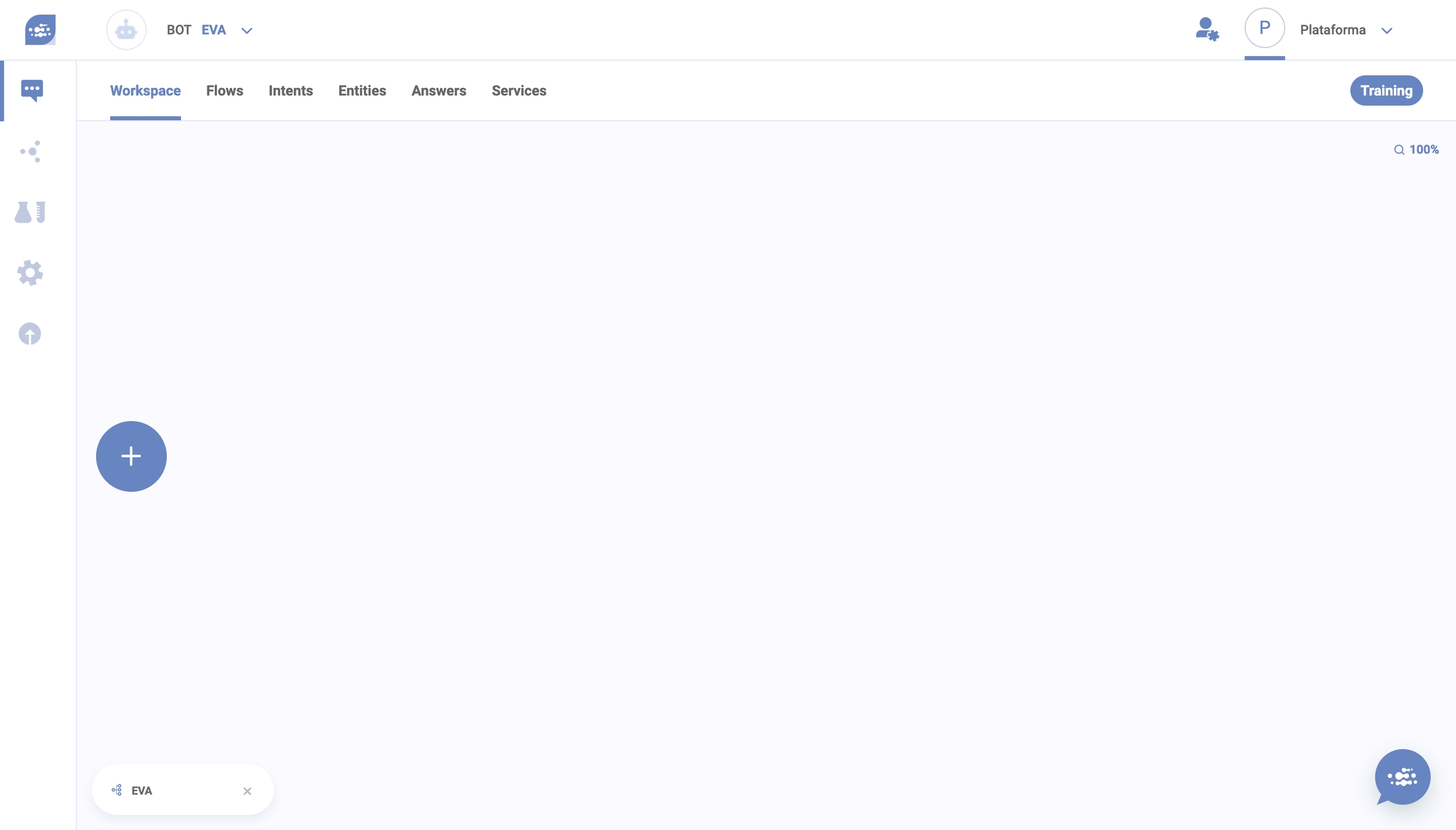
A modal will open for you to choose a channel.

The virtual agent simulator will show you the last trained version (if it's using eva NLP) or the last loaded intents (if the virtual agent uses any other NLP).
Not all the eva functionalities won't work on the simulator. It doesn't mean they won't work in a flow, they just will not be shown on the simulator.
Line breaks in answers will be rendered as a space in the virtual agent simulator.
For example, the following answer,
“Thank you for ordering the tomato soup.
We will serve it in a second.
Enjoy your meal.”
would appear like this in the dialog simulator:
“Thank you for ordering the tomato soup. We will serve it in a second. Enjoy your meal.”

You now can write any phrase to see if your flows work properly. If you want to see which intent a sentence leads to, check the “Show intents” box.

Using the dialog simulator, you can test every training. For example, consider the following soup ordering flow:

After this flow is trained, it becomes the following dialogue:

The simulated conversation shows the intent to which the sentence was tied to. In this case, the first intent was “soup” and the second, “flavor”.

Last updated