What's New
Latest Updates
January, 2024
After months of dedicated work, our product team is thrilled to unveil a wave of transformative eva features harnessing the power of generative AI technology. From adding dynamism to conversations, to assist you in crafting and enhancing text effortlessly. Dive into the capabilities that will help you in a more efficient and advanced conversational experience.
Find out what's new in this latest release:
Zero-Shot LLM Model 
The Zero-Shot classification is a task that enables the model to classify intents during runtime, even if they have not yet been added to the training, using semantic similarity.
This feature makes use of pre-trained language models from LLM (Large Language Model) and OpenAI to help the engine identify relevant intents from the user's utterances, significantly simplifying and reducing the process of training your virtual agent.
Rephrase Answer 
Empower your virtual agent's answers with real-time rephrasing! Enhance user engagement by tailoring responses based on context and emotions for a more natural conversational experience.
Assist Answer 
A new feature in the Answer Cell that makes it easier for conversational designers to create or enhance answer with the help of generative AI. You can generate text based on a simple instruction or with one single click: expand, reduce, or improve text, fix spelling and grammar or change tone. Available in the text template for all channels.
Knowledge AI 
A solution that transforming documents into a structured and easily accessible content. Knowledge AI doesn't rely on conventional intent-based model to identify user questions to provide answers, which makes it ideal for FAQs, product descriptions, institutional content, manuals, chit chat, etc.
You can upload a TXT or a PDF file to extract insights for your virtual agent. It has the ability to read images with text (except illustrations), update the file while retaining all questions previoulsy linked to the document, and track user journeys through tags.
Extensions ![]()
New features were made available to be enabled/disabled in this section — Gen AI cell, Rephrase Answer and Assist Answer.
Parameters ![]()
New thresholds parameters added to this release to configure the request timeout behavior of the Generative AI services.
Recent Updates
October, 2023
Web chat customization
Integrate conversational AI into your website, app and mobile channels. Whether you want to enhance customer satisfaction or simplify user interactions, eva enables you to create a personalized webchat solution that perfectly matches your distinct brand identity, ensuring a dynamic user experience.
Examples Generator (beta)
Speed up your knowledge base creation process by automatically generating a list of context-related utterance examples for each intent with this exciting feature.
The Example Generator empowers writers to quickly generate multiple sentences using the provided context. By effortlessly creating sample utterances for your intents, you'll turbocharge the training process, making it faster and more efficient than ever before.
Dashboards - Funnel charts
Open the power of Funnel charts in your Dashboards: gain insights, make data-driven decisions, and optimize user experiences effortlessly with valuable insights about your conversations. The newly added section to our Dashboards will help you better understand the conversation journey, drop-off points, and A/B testing.
Add extra features to enhance performance
We've added the new section Extensions to enhance your virtual agent's capabilities. A variety of advanced features can be added to your eva repertoire with a single click from the Extensions page. Stay tuned for upcoming features.
Filter by tags
Introducing a new filtering option in Dashboards, leveraging tags added to cells and flows in the Dialog Manager. This feature offers a precise way to analyze specific scenarios, simplifying the performance analysis of your virtual agent.
Audio Interactions
Our platform is equipped to understand audio when users communicate through channels that support audio recordings. This feature allows you to engage with users via audio interactions, enhancing accessibility. It's designed to work across all audio-compatible channels.
Refer to the API Guidelines to learn how to integrate it.
Trial Accounts
Trial accounts created in the Try eva environment offer a seamless transition to a production upgrade with just a single click. This can be accomplished by purchasing a license, enabling team members to retain all the content they've diligently crafted during the trial period.
August, 2023
Gen AI (beta)
The recent rise of Large Language Models (LLM) technologies, such as OpenAI's ChatGPT, has unveiled a remarkable potential in harnessing the power of NLP. The new eva Gen AI Cell will empower you to unlock all this potential with its awe-inspiring transformative capabilities.
This new cell for generative content is a versatile tool with many use cases. In this cell, you can enter a prompt, which may use any existing eva parameters or user input's text as part of it, to process inquiries, create answer variations, and format your inputs into specific formats.
To help you understand how it works better, we recommend accessing its dedicated page, which provides a brief and detailed explanation of its features and how-tos. In summary, you can:
Rewrite texts for your answers to make it sound more natural and conversational.
Process your user's input and store it in the format of your choice, such as JSON or other technical structures, based on your specific requirements.
Engage in freeform conversations with the language model by utilizing user input for inquiries.
Infer intentions and needs regardless of the NLP's configuration, allowing for diverse, generic zero-shot integrations with Not Expected flows redirecting to the appropriate flow based on user text parsing.
Generate tailored texts based on available or missing user information. Validate inputs, make sure they are in the correct format, and display text with only specific fields.
Literally anything a LLM tool can provide you with.
Rest Connectors
We've added yet another cell that will allow you to integrate literally any API you need, the Rest Connector cell.
Previously, you could use Transactional Service Cells to make requests to a Webhook of your own, which allowed you to - to some extent - integrate submissions of data into your webservice through headers. Now, this new service cell comes with an integrated authentication step, allowing you to use any of the market standard authorization types to proccess any type of request.
Agent Templates
A new Agent Template was added to our list. These are pre-built and ready-to-use virtual agents to help establish a base for building conversations for Airlines, a collection of 19 flows focused on travel services in 3 languages: English, Spanish, and Portuguese.
March, 2023
Dashboards
This release includes new dashboards with sections for User messages, Conversations, and Reports.
Among others, the new dashboards bring data and gather insights about:
Full Conversations
Message details
Confidence score
The NLP and/or Knowledge AI (Automated Learning) response
Satisfaction
Duration
Channels
The eva Voice Gateway (EVG)
The new evg-connector allows you to create voice agents within eva, that means that no external platform is needed. Now you can easily implement and automate virtual agents using text and audio answer templates in Dialog Manager, integrated to a voice channel.
Amazon Lex Integration
We have added another NLP to our list! If your knowledge base is based in Amazon Lex, you can integrate it to eva to create flows and manage all the user conversational journey.
OpenAI’s GPT-3 integration
eva is using this powerful new tool so you can improve the way you manage the Not Expected answers and deliver much more dynamic and accurate answers in real time, giving users an amazing experience and speeding up the creation of your conversations.
Improvements in Welcome and Not Expected flows
Improvements in Welcome and Not Expected flows that offer new possibilities according to the channel being used. You can add new cells to these flows to, for example, segment different user groups using rule cells and deliver a different welcome message for each group. You can also use rule cells to set your virtual agent to deliver different Not Expected answers for different segments of customers. Read more about all the possibilities.
Agent Templates
A new Agent Template was added. These are pre-built and ready-to-use virtual agents to help establish a base for building conversations for C-commerce, a collection of 19 flows focused on e-commerce services in 3 languages: English, Spanish, and Portuguese.
Improvements in Code and Rule cells
Branch, enable and disable your flows using Code and/or Rule cells.
November, 2022
Improvements in Conversation API added to this version:
New instance API conversation endpoints
New Infobip, Google Assistant and Facebook API endpints
New error codes in instance conversation API
October, 2022
Dashboards
A new Dashboard feature is available as of version 4.1, providing key metrics that will help you analyze if the virtual agent is successfully performing and achieving your business goals. With this new feature, eva gathers and charts specific data and easily custom them the way you want.
The new Overview section includes the following:
Metrics fot total conversations, total messages, total of users, percetage of accuracy, top 10 intents, and top 10 flows.
A comparative data from the previous period, so you can quickly see how the virtual agent has been performing.
Quick-filters to switch the charts data visualization
More details and specifics such as occurrences by channel and total executions on the period by just hovering the bars and lines on the charts
Filters by period (analyzes data up to 12 months) and by channels
Export your dashboards as PDF
Sort and Pagination
For a better experience, we added new ways of navigating on the repositories. Now you can sort items by name, modification date, or type. This is also useful to help you search using this filters.
Other possibility added to this release is pagination, to help control how many items are displayed per page. Choose if you want to see from 50 up to 100 items on the Flows, Intents, Entities, Services, and Answers repositories.

Improvements when Importing and Exporting Virtual Agents
In this new release, we bring some improvements in the way you import your virtual agent: now you can choose if you will import it a new ID or if you want to keep the same ID from the previous environment.
In the latter, it’s like moving the virtual agent from one environment to another (from dev to prod, for example), without the need of creating a whole a new agent every time you change it in a different environment.
You can also update (replace) an existing version, updating all changes made in parameters, channels, workspace, repositories, and Knowledge AI, or restoring a backup.
We also added a new shortcut in a popup menu to import and export and update the virtual agent directly on the main page.
Improvements in Knowledge AI (previously known as Automated Learning)
Now you can add questions to disabled documents in Knowledge AI and choose if you want to activate or leave them deactivated.
Dashboards: Release of the new Dashboard - Overview, eva gathers and charts specific data you need, and easily custom data the way you want to see.
Sort and Pagination to give the user a better navigation experience on all repositories
Import and Export improvements: Ability to choose between importing the virtual agent as a new one with the same or a new and unique ID, or to update (replace). This option won’t change the ID.
Knowledge AI improvement: Allows creating questions in disabled documents.
July, 2022
Organizations and Environments
eva 4.0 brings a solution that will allow users to manage Organizations and Environments on the same page to bring more operational efficiency. Now you won't need to open different pages in the browser with different login accounts.
This also means more flexibility to create different Environments (dev/test/prod, for example) within these Organizations, according to the project strategies. At the permission level, Admins can also set different user access levels and define their roles for each environment and the virtual agents therein: in other words, the same user can be editor in environments A and B and a viewer in another environment C, for example.
In practical terms, it helps reduce time to market, as you’ll also be able to quickly perform the deployment process and speed up updating to new versions.
Agent Templates
New Agent Templates were added. These are pre-built and ready-to-use virtual agents to help establish a base for building conversations for Help Desk (a collection of 21 flows focused on ticketing services) and Telco (collection of 25 flows focused on Telecom services).
Search within the Dialog Manager repositories
Searches for specific cells (intent, entity, answer, service), flows, AL documents or AL questions through extensive lists on the repositories in Dialog Manager, by typing the name of the item on the search bar.
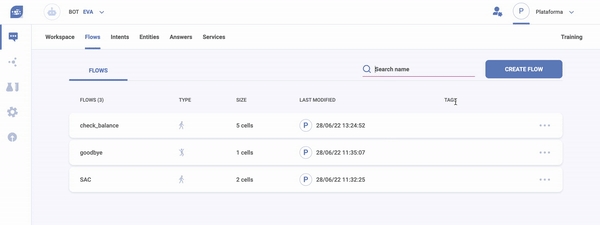
Profiles and roles
We have updated the profiles and roles definitions to better respond to our users' needs. From two types in the previous version, we have now five different types: owner, admin, supervisor, editor, and viewer. The idea is to allow a better understanding of the roles of each user in each project and, thus, define their access levels and permissions across all eva resources. See new definitions.
Our platform is equipped to understand audio when users communicate through channels that support audio recordings. This feature allows you to engage with users via audio interactions, enhancing accessibility. It's designed to work across all audio-compatible channels.
Last updated