Parameters
Create and manage variables in answers through parameters
The Parameters page can be accessed through the side menu.
Create new system parameters to change eva’s behavior. A Parameter is a value that is added to configure software behavior. Insert any value to change how eva behaves.
Types of Parameters

Confidence Score
In a NLP, this is a minimum level of certainty that an intent corresponds to what a user is saying. If the minimum confidence score is below the value set, a Not Expected answer (idk) is delivered.
Adjusting this threshold can impact the precision and recall of the model's predictions. You can set the value by moving the bar or typing a value. Learn more about eva NLP
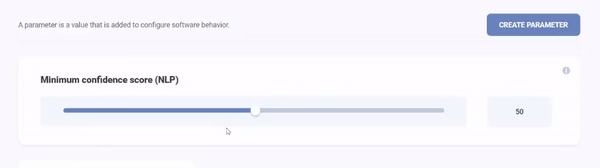
Request Timeout
Amount of time the virtual agent should wait for a response from OpenAI. You can set a value in seconds to configure your agent's behavior. If the request time exceeds the defined period:
Gen AI cell: The flow will be halted.
Knowledge AI: The system will trigger the Not Expected flow.
Rephrase Answer: The system will deliver a static answer.
Zero-Shot: System delivers fallback measures depending on where the user is in the conversation. See them here.
Custom Parameters
To create a custom Parameter, click on “Create parameter”. Then, a card will appear. Insert the parameter key, value, and a description, if that's the case. Click “save”. You can enable and disable a parameter any time.

Last updated