Parameters
Create and manage variables in answers through parameters
The Parameters page can be accessed through the side menu.
Create new system parameters to change Syntphony CAI’s behavior. A Parameter is a value that is added to configure software behavior. Insert any value to change how Syntphony CAI behaves.
Types of Parameters


The NLP confidence score module is not displayed for virtual agents integrated with LLM.
NLP Confidence Score
In a NLP, this is a minimum level of certainty that an intent corresponds to what a user is saying. If the minimum confidence score is below the value set, a Not Expected answer (idk) is delivered.
Adjusting this threshold can impact the precision and recall of the model's predictions. You can set the value by moving the bar or typing a value. Learn more about Syntphony NLP
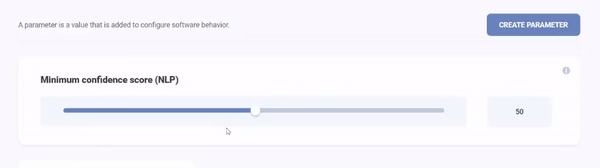
Request Timeout
Amount of time the virtual agent should wait for a response from OpenAI. You can set a value in seconds to configure your agent's behavior. If the request time exceeds the defined period:
Gen AI cell: The flow will be halted.
Knowledge: The system will trigger the Not Expected flow.
Rephrase Answer: The system will deliver a static answer.
Zero-Shot: System delivers fallback measures depending on where the user is in the conversation. See them here.
Tokens Limit
Zero-Shot models are highly influenced by the limitation of tokens: When the configured limit is reached, the system disables the functions of importing and/or creating new intents.
Custom Parameters
To create a custom Parameter, click on “Create parameter”. Then, a card will appear. Insert the parameter key, value, and a description, if that's the case. Click “save”. You can enable and disable a parameter any time.

Last updated